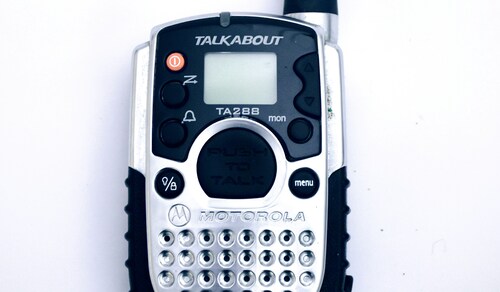The era of the digital technological landscape is moving away from traditional manual testing and turning towards automation testing. Selenium WebDriver is a popular automation testing tool for many organizations. Selenium WebDriver supports numerous features. It can also test dynamic websites.
In dynamic websites, the content on a page changes dynamically at the click of a button or other user functionalities. It performs by mimicking the interaction of a real user with a webpage. Furthermore, the WebDriver API is user-friendly and can be comprehended easily. You can seamlessly integrate Selenium WebDriver with other frameworks like TestNG and JUnit. Selenium provides more comprehensive test coverage. It allows the developers to run tests on various browser-device combinations simultaneously with parallel testing.
Here are a few benefits of using Selenium WebDriver for automation testing:
Increased Flexibility and Productivity
In the field of testing, test management is of high priority. Nevertheless, the procedure becomes more efficient and easy with flexibility. Selenium WebDriver provides more flexibility than other tools, such as code changes being done quickly, minimizing code duplication, and improving code readability. The remote driver receives coded instructions via HTTP requests, which can then be executed in the browser to transmit a response. These instructions are successfully transformed into Webservices by the remote driver.
Greater Test Coverage and Accuracy
One of the key advantages of incorporating Selenium WebDriver into automated testing is the capacity to attain higher-level test coverage and enhanced accuracy. With Selenium WebDriver, test scripts can be designed to cover multiple scenarios and user interactions, guaranteeing that all critical functionalities of the software application are comprehensively tested. This level of comprehensive testing helps to identify potential defects or issues that may arise in different usage scenarios, minimizing the risk of encountering bugs in production.
The automation capabilities of Selenium WebDriver also ensure consistency in test execution, eliminating human errors that may occur during manual testing. Selenium WebDriver enables testers to validate the application’s compatibility and functionality in various environments by executing tests across multiple browsers and platforms.
Constant Updates
Selenium has community support, and an active community does not like to remain stagnant. Selenium WebDriver community regularly releases constant updates and upgrades. One of the advantages of having a community is the accessibility and comprehensibility of these upgrades, rendering specific training unnecessary. This makes the framework resourceful and cost-effective compared to other tools.
Cost-Effective and Open-Source Solution
One of the most prominent features of Selenium WebDriver is its cost-effective and open-source nature. Being an open-source framework, Selenium WebDriver is a publicly accessible automation framework with no upfront costs. It provides all the features of Quick Test Professional (QTP).
Selenium WebDriver can be downloaded directly from its official site. The framework also authorizes code customization for better code management and improves the functionality of predefined classes and functions. Selenium WebDriver has emerged as the most reliable web automation tool due to its user-friendly approach to generating test scripts for effective functionality validation.
Seamless Integration with Test Frameworks
Seamless integration with test frameworks is another advantage that Selenium WebDriver offers in automated testing. By seamlessly integrating with widespread test frameworks such as JUnit and TestNG, Selenium WebDriver streamlines the test development and execution process. Testers can leverage these frameworks’ existing functionalities and features to enhance their test scripts and organize test cases effectively.
This integration authorizes better test management, facilitating testers to run tests in parallel, generate detailed test reports, and easily maintain and update test suites. With the ability to integrate with test frameworks, Selenium WebDriver furnishes a flexible and efficient solution for automating testing processes, improving productivity, and guaranteeing the delivery of high-quality software applications.
Ease Of Implementation
Selenium WebDriver is a very easy-to-use framework. It delivers a user-friendly interface that assists in creating and executing test scripts skillfully and effectively. The framework also enables developers and testers to monitor while tests are running.
The developers can analyze detailed Selenium test reports and take follow-up measures. Furthermore, Selenium WebDrive provides a huge community support. It facilitates the developers to ask their queries and brainstorm in the community. Compared to other software automation tools and frameworks like UFT, SilkTest, and QTP, Selenium WebDriver requires less hardware. Multiple test cases can be executed simultaneously on a single machine or remotely.
Support for Multiple Programming Languages
Multilingual support is one of the significant benefits of using Selenium WebDriver for automation testing. This flexibility permits testers to choose the language they are most comfortable with or that best suits their project requirements. Selenium WebDriver supports all major programming languages, such as Python, PHP, C#, Ruby, Java, JavaScript, Perl, etc.
Although the framework has a customized script language, it binds to prominent programming languages. This allows web developers to write the test scripts in their preferred programming language, making it easier to collaborate with team members and integrate with existing frameworks.
Works Across Multiple Operating Systems
Different people employ different operating systems (OS), and your automation tool must support all of them. Selenium WebDriver is a highly portable framework that supports and can operate across various operating systems like Linux, UNIX, Mac, Windows, OS, etc.
The framework authorizes the developers to create a test suite over any platform, such as Mac or Windows, and execute it on any other platform, like Linux or UNIX. This enables testers and software developers to write automation test scripts efficiently without putting much emphasis on the platform on which it will run.
Faster Go-to-Market
The primary purpose of automated testing is to save time and endeavor. With the help of Selenium WebDriver, developers can execute multiple tests in parallel, diminishing the test execution time. The cloud grids for cross-browser testing allow developers to test hundreds of browsers in parallel. This saves time, effort, and resources in multiples of hundreds.
You can leverage cloud testing platforms like LambdaTest to scale your automation testing. LambdaTest is an AI-powered test orchestration and execution platform to run manual and automated tests at scale. The platform allows you to perform real-time and automation testing across 3000+ environments and real mobile devices.
Advanced Browser Interactions
Selenium WebDriver simulates advanced interactions by clicking the browser’s back and front buttons. No other open-source tools and frameworks can deliver automated testing for this kind of scenario. Advanced interactions are beneficial for testing fintech applications entangling banking applications or online money transfers that do not store cookies or cache.
Cross-Browser and Cross-Platform Testing
Cross-browser and cross-platform testing is critical to any comprehensive automated testing strategy. With the multitude of web browsers and operating systems available today, ensuring that your application functions seamlessly across different environments is imperative. By utilizing Selenium WebDriver, testers can effortlessly conduct cross-browser and cross-platform testing, ensuring that their application delivers a consistent and reliable user experience regardless of the browser or device used.
This level of testing allows for early detection and resolution of any compatibility issues, saving valuable time and resources in the long run. With Selenium WebDriver, testers can simulate user interactions on various browsers and platforms, identify potential flaws, and make necessary adjustments to optimize performance and usability.
Leveraging the Code
Automation testing with Selenium WebDriver provides the benefit of speeding up the test cycles by utilizing the development code. Software testers can use the language employed by developers in the test script.
To illustrate, if a tester wishes to validate the updated date field in the database, they can directly access the data model used by the application, eradicating the need for indirect verification by navigating to another page. This approach alleviates concerns about automating the data flow.
Reusability and Integrations
Selenium WebDriver test automation suites are reusable and can be executed across multiple browsers and OS. Nevertheless, the twist is that the framework is not an all-inclusive automation testing tool. Therefore, WebDrive requires add-ons and third-party frameworks to broaden the testing scope.
For instance, the developers must integrate Selenium with JUnit and TestNG to manage test cases and generate test reports. To attain a state of continuous testing, it is imperative to seamlessly integrate it with pertinent CI/CD tools such as Jenkins, Docker, and Maven. Furthermore, the framework must integrate with tools like Sikuli for performing image-based testing. Selenium WebDriver can be integrated with almost all software tools.
Easy to Learn and Use
The user-friendly interface of Selenium WebDriver facilitates a smooth learning curve and efficient usage, accommodating individuals with limited programming experience. The framework offers a user-friendly and streamlined API, enabling testers to effectively engage with web elements and execute diverse actions without a profound understanding of coding. Selenium WebDriver offers a clear and extensively documented syntax that facilitates testers in rapidly understanding its concepts and principles. This, in turn, empowers them to develop automated tests that are both reliable and efficient.
Moreover, the extensive online resources, such as tutorials, forums, and community support, further facilitate the process of skill improvement and problem-solving for individuals. The user-friendly nature of Selenium WebDriver enables testers to streamline their testing workflows, leading to heightened efficiency and enhanced testing outcomes.
Mouse Cursor and Keyboard Simulation
An essential feature of Selenium WebDriver is that it can simulate a real user scenario by managing mouse and keyboard events. The Application Programming Interface (API) and advanced user interactions (UI) consist of the action classes needed when those events should be executed. The developers can automate simple scenarios like a keypress event or mouse click and complex events like click and hold, drag and drop multiple items selection, and more.
Continuous Testing and Faster Feedback
Continuous testing and faster feedback are integral to a successful automated testing strategy. In conventional testing approaches, testers frequently encounter the need to postpone test execution and feedback until the conclusion of the development cycle. The delay in the development process can have negative consequences, as it may result in undetected issues and bugs over an extended time.
In automated testing, using Selenium WebDriver has effectively made continuous testing a tangible and achievable goal. Test scripts can be executed in parallel, allowing for faster test cycles and quicker identification of potential issues. Moreover, the real-time feedback delivered by Selenium WebDriver facilitates instant access to test outcomes, enabling swift decision-making and effective problem-solving.
Server Starting Not Required
Automation testing with Selenium WebDriver does not need to start any server before testing. The commands documented in the test code are interpreted directly into Webservices, and the remote driver receives them through HTTP requests. Further, this can be implemented into the browser, thus sending the response.
Conclusion
Selenium WebDriver is a go-to framework for numerous organizations. The framework makes the software testing life cycle cost-effective and robust and helps pace the market. Selenium WebDriver is the most effective automation testing framework due to its wide benefits, such as language support, open-source, cross-browser testing, and leisurely integration with numerous platforms.